



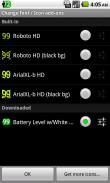


BN Pro Battery Level-WhiteB

BN Pro Battery Level-WhiteB介绍
This is a MD (medium-density) add-on package for Battery Notifier Pro BT 1.3.6 or higher.
(Requires Battery Notifier Pro BT 1.3.6 or higher to be installed first.)
INSTALLATION INSTRUCTIONS:
You must have already purchased and installed Battery Notifier Pro BT.
After downloading the add-on from Google Play, press "Open" at Google Play to install.
For users who prefer a battery icon with white text, that gets more see-through as it loses charge.
There are two designs of this icon. This one has a colored border matching the battery color level and was designed to be easiest to read on a black status bar. The other design has a black border.
The color of the battery at various charge levels is fixed and is based on the battery charge level percentage left.
Green: 100-51, Blue: 50-31, Orange: 30-16, Red: 15-0
NOTE: These icons CAN NOT be used with the custom blue, orange and red text color level options in Battery Notifier Pro BT.
NOTE: In Android 3.x/4.x and above, there is "automatic shrinking and dimming" for status bar notifications. For more information, see
<a href="https://www.google.com/url?q=https://www.google.com/url?q%3Dhttp://batterynotifierpro.blogspot.com/2012/02/automatic-shrinking-and-dimming.html%26sa%3DD%26usg%3DAFQjCNFil3roZ0srVwvJMpDdePHNQMfMuw&sa=D&usg=AFQjCNFNv_r9Zf5RaUgxhSOWlA2Fl_J9KA" target="_blank">http://batterynotifierpro.blogspot.com/2012/02/automatic-shrinking-and-dimming.html</a>
For Android 3.x/4.x users who wish to have the brightest colors possible on their dim status bars, look for our HD add-ons with “b” after the font name. Download HD add-ons within Battery Notifier Pro BT or search for "bnbt" in your browser at Google Play.
24 HD (higher-density) add-ons:
Official Android Colors
(Best on Android 2.3.x, HTC Sense UI and all non-dimmed status bars)
(Four colors - Can be used with custom color level option)
BN Pro Percent HD text * NEW *
BN Pro PercentXL HD text * NEW *
BN Pro Roboto HD text (Default font included beginning with v2.0.1)
BN Pro RobotoXL HD text
BN Pro Play HD text
BN Pro MingLiU HD text
BN Pro LcdD HD text
BN Pro ArialXL HD text
Brightest Android Colors
(For stock Android 4.x with dim status bars - Brightest color possible)
(Four colors - Can be used with custom color level option)
BN Pro Percent-b HD text * NEW *
BN Pro PercentXL-b HD text * NEW *
BN Pro Roboto-b HD text
BN Pro RobotoXL-b HD text
BN Pro Play-b HD text
BN Pro MingLiU-b HD text
BN Pro LcdD-b HD text
BN Pro ArialXL-b HD text (Default font included beginning with v2.0.1)
* NEW * Bright Neon colors
All Fuchsia, Purple, Yellow, Orange or Red from 0-100
BN Pro Percent-b Neon text * NEW *
BN Pro PercentXL-b Neon text * NEW *
BN Pro Roboto-b Neon text * NEW *
BN Pro ArialXL-b Neon text * NEW *
(CAN NOT be used with custom color level option)
BN Pro BlueICS HD text
(Best on Android 2.3.x, HTC Sense UI and all non-dimmed status bars)
BN Pro BlueICS-b HD text
(For stock Android 4.x users with dim status bars - Brightest blue possible)
BN Pro Percent White HD text * NEW * (Includes normal and XL sizes)
BN Pro White HD text
(White on Android 2.3.x but will appear as gray on Android 3.x/4.x status bars)
13 MD (medium-density) add-ons:
BN Pro Solid Battery-White
Multi-colored solid battery w/white text (No border)
BN Pro Solid Battery-Black
Multi-colored solid battery w/black text (Black border)
BN Pro Battery Level-White
Multi-colored battery level w/white text (Black border)
BN Pro Battery Level-WhiteB
Multi-colored battery level w/white text B (Colored border)
BN Pro Battery Level-Black
Multi-colored battery level w/black text (Colored border)
BN Pro Battery Level Icons
Solid multi-colored battery no text (Black and colored borders)
(4 sets - 2 vertical and 2 horizontal for black or white status bars)
BN Pro Black Text Icons
BN Pro Black Text On White
BN Pro White Text Icons
BN Pro White Text On Black
(Medium-density add-ons that can be used with custom color level option)
Arial Legacy Text
ArialXL Legacy Text
LcdD Legacy Text
Keywords:bnbt-icons-addon
</div> <div class="id-app-translated-desc" style="display:none">这是一个MD(中密度)电池通知临BT 1.3.6或更高版本的附加软件包。
(需要先安装电池通知临BT 1.3.6或更高)。
安装说明:
您必须已经购买并安装了电池通知临BT。
在下载的附加-的上的从谷歌播放的,请按“打开”(Open)在谷歌之后,播放“,以安装。
对于一个电池图标的用户谁愿意用白色文本,得到更多的通过,因为它失去电荷。
这个图标有两种设计。这其中有一个彩色边框相匹配的电池色彩层次,并且被设计成容易阅读上一个黑色的状态栏。其他的设计有一个黑色的边框。
的了的彩色的的的电池上面各种电荷的的水平,被固定,并且是根据电池上的的的充电水平百分率离开了后中。
绿色:100-51,蓝:50-31,橙色:30-16,红色:15-0
注:这些图标无法使用自定义蓝色,橙色和红色的文字颜色电池通知临BT级别选项。
注:在Android 3.x/4.x都及以上,有“自动收缩和调光状态栏通知。欲了解更多信息,请参阅
<a href="https://www.google.com/url?q=http://batterynotifierpro.blogspot.com/2012/02/automatic-shrinking-and-dimming.html&sa=D&usg=AFQjCNFil3roZ0srVwvJMpDdePHNQMfMuw" target="_blank">http://batterynotifierpro.blogspot.com/2012/02/automatic-shrinking-and-dimming.html</a>
3.x/4.x都为Android用户谁希望有最亮的颜色有可能在他们的朦胧状态栏,看看我们的HD附加组件的字体名称后面带“B”。下载HD中添加-于电池的通知程序Pro内BT或搜索为“BNBT”的在您的浏览器中在谷歌Play的的附加元件。
24 HD(高密度)的附加元件:
官方的Android的颜色
(在Android 2.3.x的,HTC Sense的用户界面和所有非变灰的状态栏)
(四色 - 可用于与自定义的色彩层次“选项)
BN(Pro的)您的的百分比高清的文本* NEW *
BN临PercentXL HD文本*新*
BN Pro的roboto已HD文本(预设字体包括V2.0.1的开头的),
BN临RobotoXL HD文本
BN临播放高清文本
BN临名流高清文本
BN临LCDD高清文本
BN临ArialXL HD文本
最亮的Android颜色
(对于股票的Andr oid 4.x的与昏暗的的的状态的酒吧 - 最亮的的颜色成为可能)
(四色 - 可用于与自定义的色彩层次“选项)
BN临的百分比-B高清文本*新*
BN临PercentXL-B高清文本*新*
BN临roboto已-B高清文本
BN临RobotoXL-B高清文本
BN临播放-B高清文本
BN临名流-B高清文本
BN临LCDD-B舞出我人生3D高清的文本
BN专业ArialXL-B高清文本(包括默认字体开头V2.0.1)
*新*明亮的霓虹色
所有倒挂金钟,紫色,黄色,橙色或红色从0-100
BN Pro的的的百分比-B的霓虹灯文本* NEW *
BN亲PercentXL-B霓虹灯文字*新*
BN临roboto已-B霓虹灯文字*新*
BN亲ArialXL-B霓虹灯文字*新*
(不能使用自定义颜色级别选项)
BN临BlueICS高清文本
(在Android 2.3.x的,HTC Sense的用户界面和所有非变灰的状态栏)
BN临BlueICS-B舞出我人生3D高清的文本
(对于股票的Android 4.x的用户昏暗的状态栏 - 明亮的蓝色可能)
BN Pro的的百分比HD高清投影白文本* NEW *(包括的normal模式和XL的尺寸)
BN Pro的的HD高清投影白文本
(白色上的Android 2.3.x的的,,,但会出现作为灰色在Android上3.x/4.x都的状态的酒吧的)
13 MD显示结果包括(中等-密度的)-附加元件:
BN Pro的的固体电池-白色
多色固体电池/白色文字(无边框)
BN Pro的固态电池 - 黑色
多色固体电池/黑色文本(黑色边框)
BN Pro电池级白
多色电池电平/白色文字(黑色边框)
BN Pro电池级WhiteB
的多-色的的电池电平瓦特/白色的文本B(有色边境)
BN Pro电池级黑色
多色电池/黑色文本(彩色边框)
BN Pro的电池电量图标
固体多色电池没有文字(黑色和彩色边框)
(4件套 - 2个的垂直和水平方向2个用于黑色或白色的的状态的酒吧)
BN Pro的黑色文本图标
BN临黑白色文本
BN Pro的的白的文本的图标
BN临黑底白字
(中等密度的附加产品,可用于自定义颜色级别选项)
宋体传统文本
ArialXL传统文本
LCDD的和旧式的文本
关键词:BNBT图标插件</div> <div class="show-more-end">





















